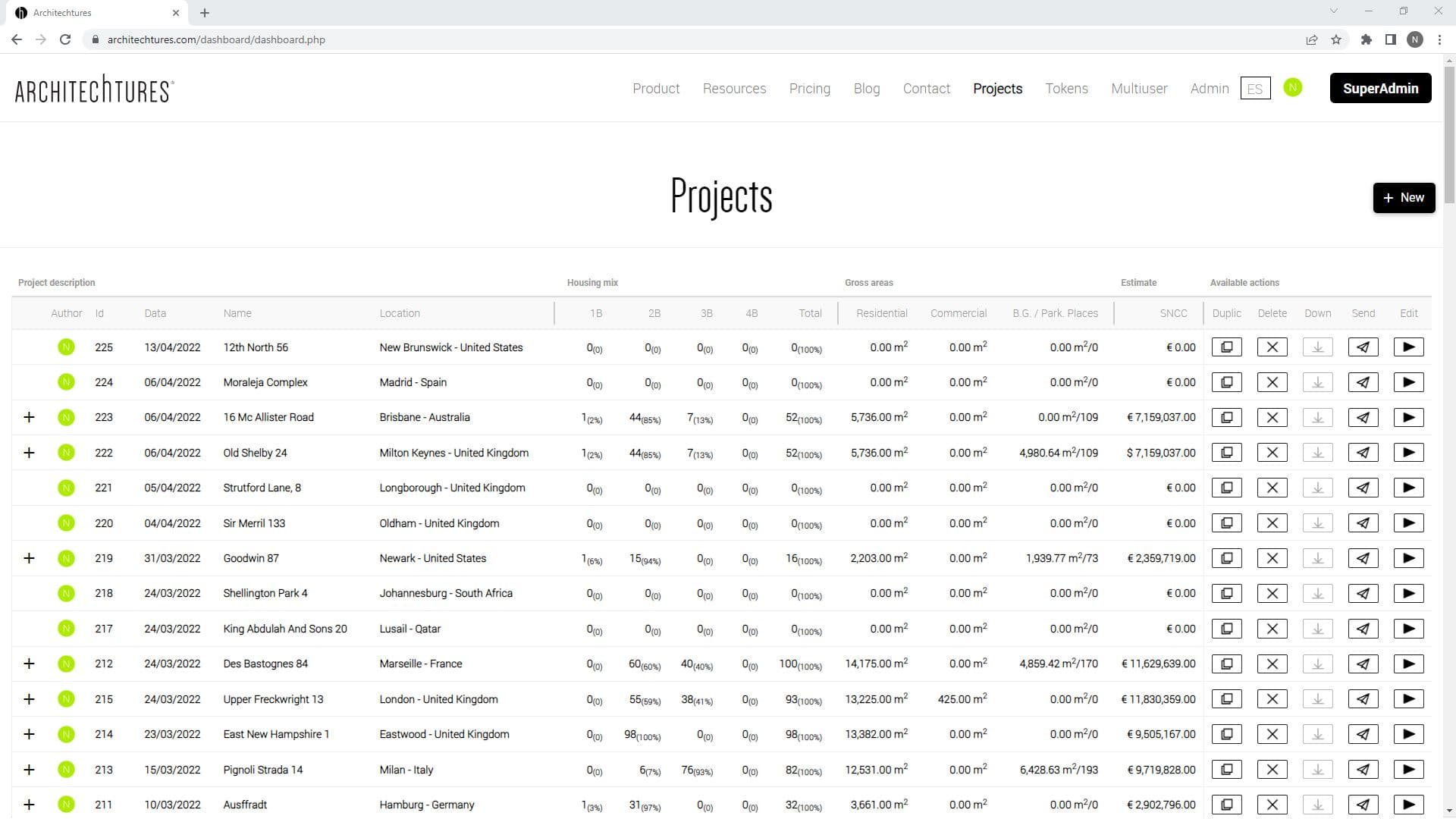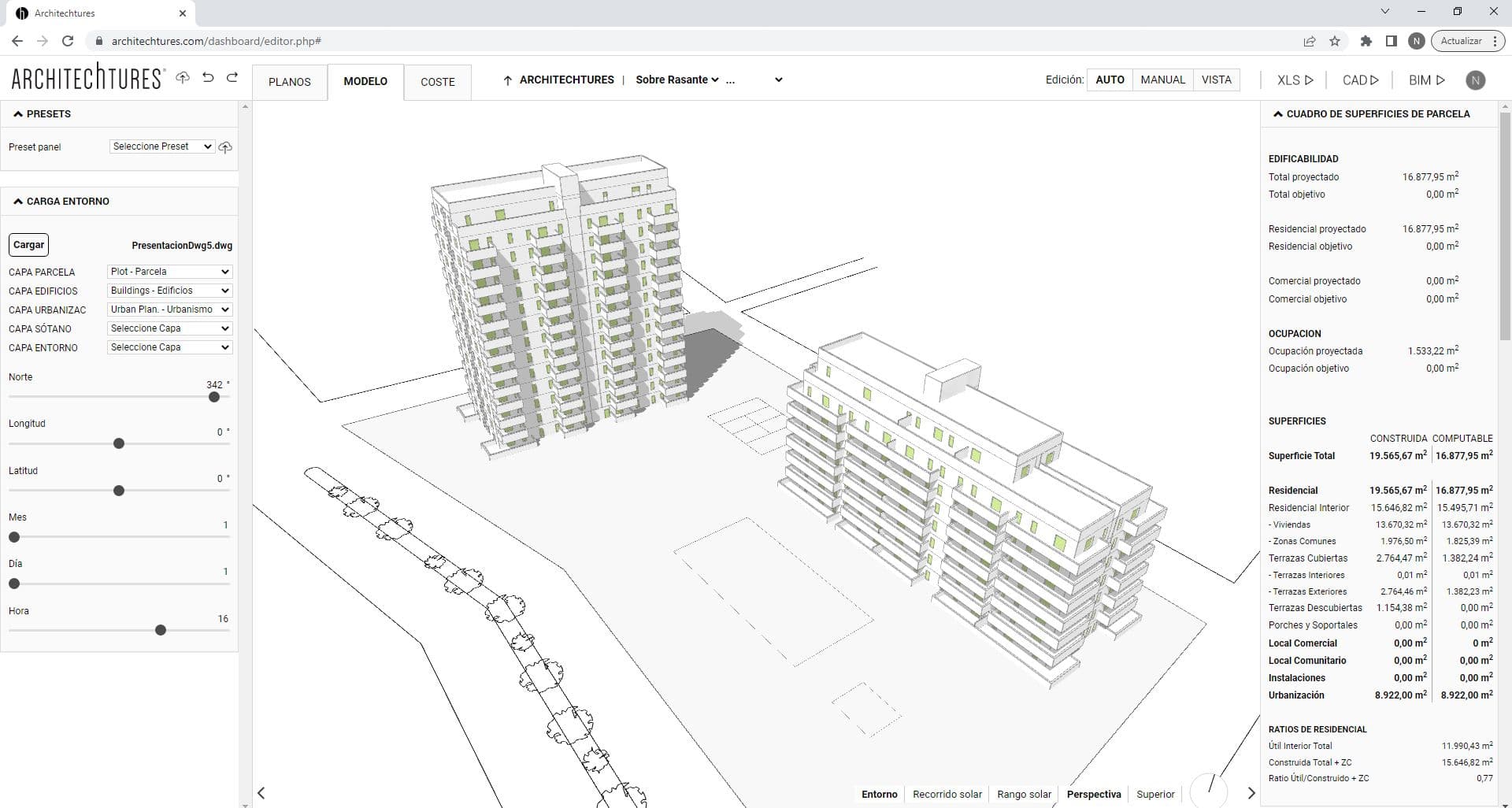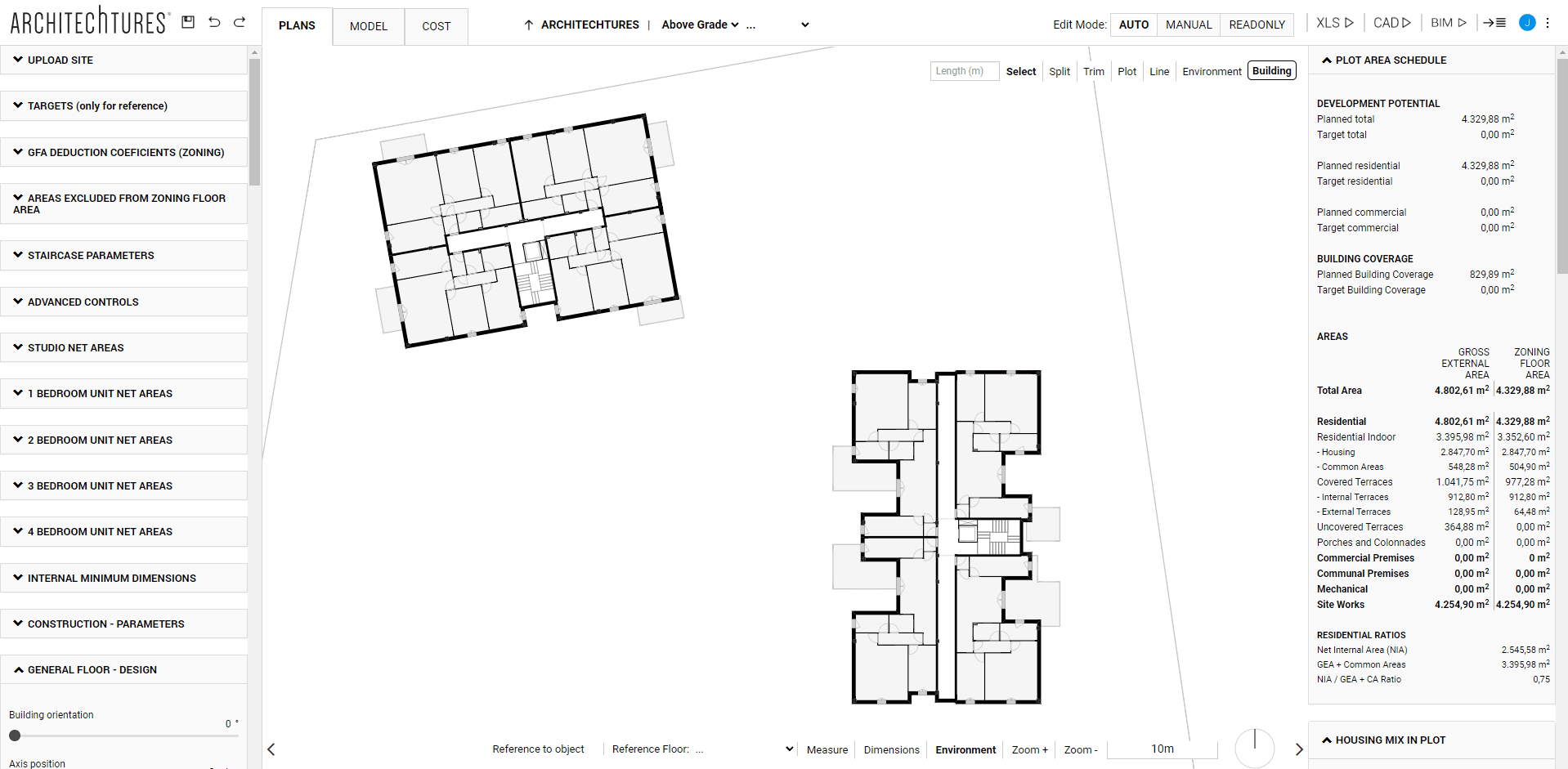Free architectural design software
Posted 2/21/2025 in Resources

In the highly competitive field of residential architecture, leveraging the right tools is crucial for efficient, optimized and innovative design. Architectural software has transformed the way professionals conceptualize, draft, and execute projects.
Besides the long hours of designing and calculating to comply with all regulations and product requirements, many high-end design programs come with significant costs, making them inaccessible for students, small-medium firms, and independent architects. Fortunately, there are powerful cost-effective and free architectural design software solutions that offer excellent features to streamline the design process.
This article explores the top free architectural design tools available, discussing their strengths, limitations, and how they can enhance your design workflow.
The Importance of architectural design software
Modern architectural projects rely heavily on software to increase precision, enhance visualization, and optimize workflow efficiency. Some key benefits include:
- Improved Accuracy: Architectural design software empowers the architect to have more precise measurements and reduce errors in planning and execution.
- Efficiency and Speed: Advanced tools enable rapid prototyping and iteration, saving time in the design phase.
- Enhanced Visualization: Many software options provide 3D modeling and rendering capabilities, helping clients and stakeholders better understand projects.
- Data-driven Decisions: Data is the new gold, AI-powered software programs are offering multiple data to enrich the designs, thus giving both the architect and the other stakeholders (project managers, real estate developers, brokers…) the possibility to take decisions based on data (decisions that could potentially impact a budget with millions of dollars).
- Collaboration Features: Cloud-based solutions facilitate real-time teamwork among architects, project managers and real estate developers.
- AI-Powered Optimization: Some modern innovative (even disruptive) tools integrate generative design algorithms and Generative AI to obtain optimal designs based on set parameters, thus improving efficiency and freeing the architect to be more creative in the designs.
Top free architectural design software
The following free architectural design software tools stand out due to their accessibility, features, and usability.
SketchUp Free
Overview: A widely used 3D modeling tool ideal for architects, interior designers, and urban planners.
Key Features:
Web-based platform with no installation required.
Extensive library of pre-made 3D models.
Intuitive interface for quick concept modeling.
Pros:
Easy to learn and use.
Ideal for conceptual and early-stage design.
Cons:
Limited features compared to the Pro version.
No advanced rendering tools.
Planner 5D
Overview: A versatile 2D and 3D home design tool suitable for architects and interior designers.
Key Features:
Drag-and-drop functionality for creating floor plans.
Photorealistic rendering capabilities.
Wide selection of design elements.
Pros:
User-friendly, even for beginners.
Free version provides essential design functionalities.
Cons:
Some advanced features require a paid subscription.
SmartDraw
Overview: A comprehensive diagramming tool that includes architectural design capabilities.
Key Features:
Hundreds of design templates.
Integration with popular cloud storage platforms.
Auto-formatting for structured designs.
Pros:
Great for creating quick architectural diagrams and blueprints.
Web-based with collaboration features.
Cons:
Advanced tools require a paid upgrade.
ARCHITEChTURES
Overview: A cutting-edge AI-powered architectural design tool specializing in residential projects.
Key Features:
AI-driven design suggestions based on optimization parameters.
Instant feedback on space efficiency and feasibility.
Enables architects to focus on strategic decisions while automating repetitive tasks.
Pros:
Streamlines design processes with AI-powered assistance.
Offers real-time optimization for efficient workflows.
Cons:
Focused on residential architecture, with limited application to other project types.
Benefits of using AI in architectural design
Artificial intelligence (AI) is transforming the architecture industry by automating complex calculations, generating optimized layouts, and providing real-time design feedback. Some key advantages include:
- Speed and Efficiency: AI can process data much faster than traditional methods, significantly reducing design time.
- Data-Driven Decisions: AI tools analyze multiple factors such as energy efficiency, space utilization, and cost constraints to offer optimal solutions.
- Enhanced Creativity: By automating technical aspects, architects can focus on innovative design ideas and aesthetics.
- Error Reduction: AI ensures compliance with building codes and regulations, minimizing human errors.
How to choose the right free architectural design software
Selecting the right software depends on your specific needs, experience level, and project scope. Here are some factors to consider:
- Project Type: Some tools are better suited for interior design, while others excel in full-scale architectural planning.
- Ease of Use: If you're a beginner, opt for software with an intuitive interface and robust tutorials.
- Features and Limitations: Free software often comes with restrictions, so evaluate whether the available features meet your requirements.
- Compatibility: Ensure the software supports file formats commonly used in architectural workflows (e.g., DXF, IFC, …).
- AI Integration: If you're looking for insanely efficiency and optimization in the early phases of a Real Estate Development, prioritize AI-driven platforms like ARCHITEChTURES.
Choosing the right free architectural design software can significantly enhance your workflow, whether you're an architect, a real estate developer, a consultant or even a student looking to learn the evolution of CAD design.
Tools like SketchUp Free, Planner 5D, and SmartDraw provide excellent starting points for various architectural needs, while ARCHITEChTURES offers advanced AI-driven capabilities to optimize residential design. By leveraging these tools, architects can improve efficiency, enhance creativity, and stay at the forefront of modern design practices.
If you're looking for a powerful AI-driven design tool, explore ARCHITEChTURES to see how artificial intelligence can revolutionize your architectural process.
Frequently Asked Questions (FAQ)
1. What is the best free software for beginners in architecture?
Planner 5D is great for beginners focusing on interior and home design, while SketchUp Free is an excellent starting point for 3D modeling in architecture.
2. Can free architectural design software be used for commercial projects?
It depends on the software. Some, like SketchUp Free, are only for personal use, while tools like ARCHITEChTURES allow professional applications during their free trial period.
3. What are the key limitations of free architectural software?
Common limitations include restricted export formats, limited object libraries, reduced rendering quality, and lack of BIM support. Many free versions also include watermarks on exported files.
4. How does AI benefit architectural design?
AI helps automate repetitive tasks, optimize spatial layouts, and provide data-driven insights, allowing architects to focus on creativity and efficiency.
5. Which free architectural software integrates AI?
ARCHITEChTURES is the leading Generative AI-powered tool for rapid architectural design and optimization.
6. What makes ARCHITEChTURES different from other free architectural design tools?
ARCHITEChTURES is an AI-powered generative design tool that allows architects to quickly generate and optimize residential and mixed-use buildings, including parking solutions and topography-based design.