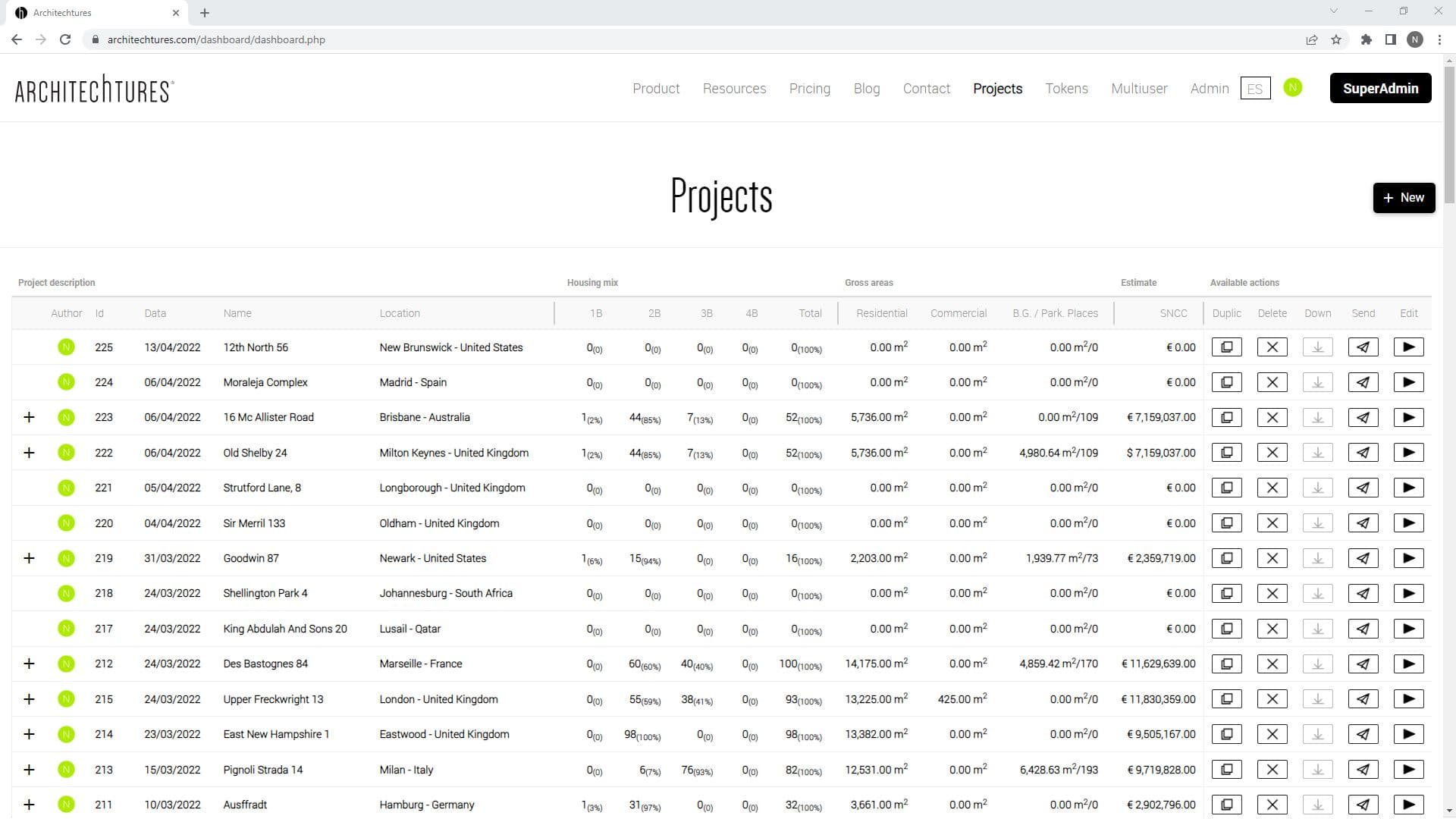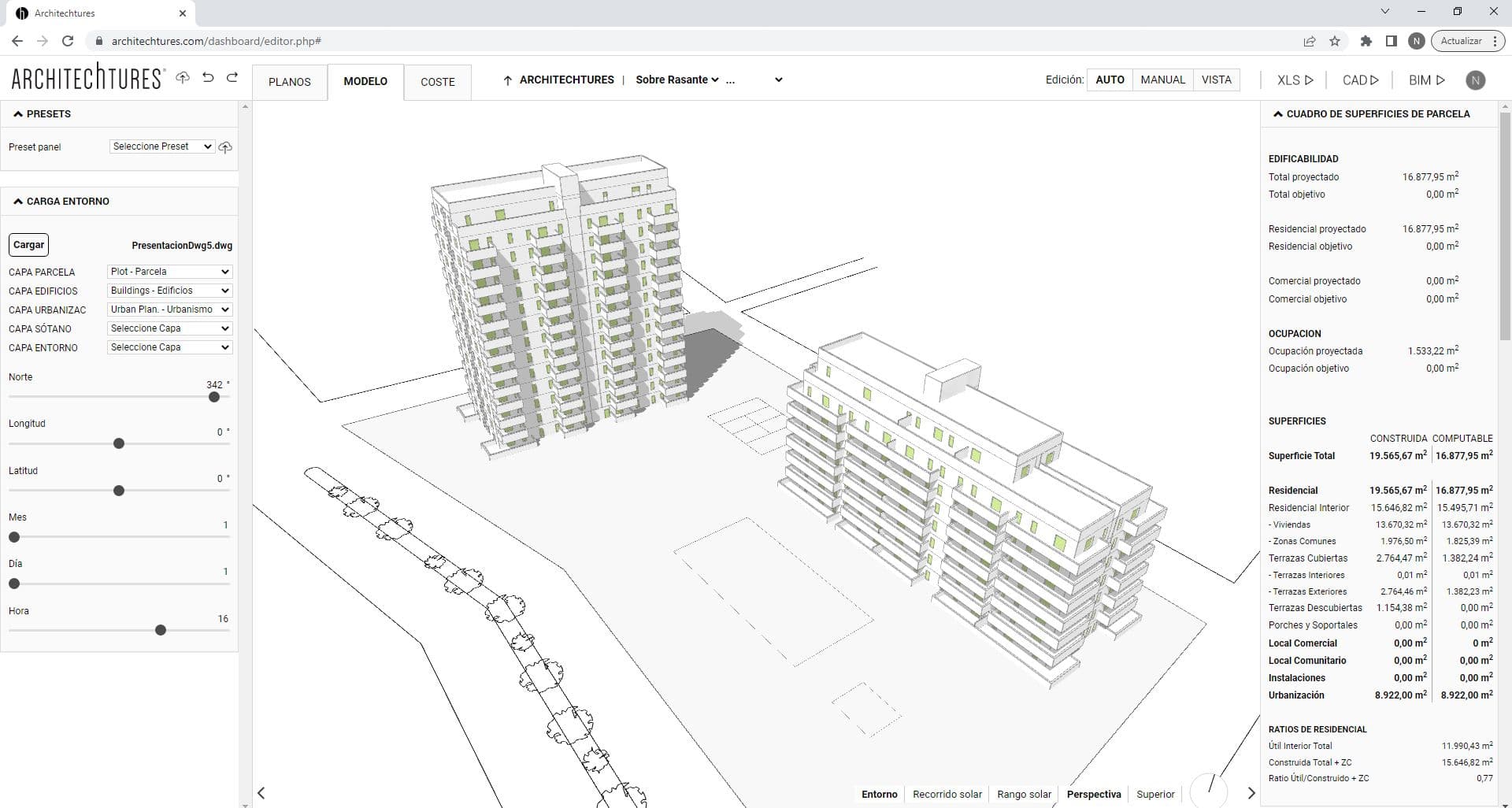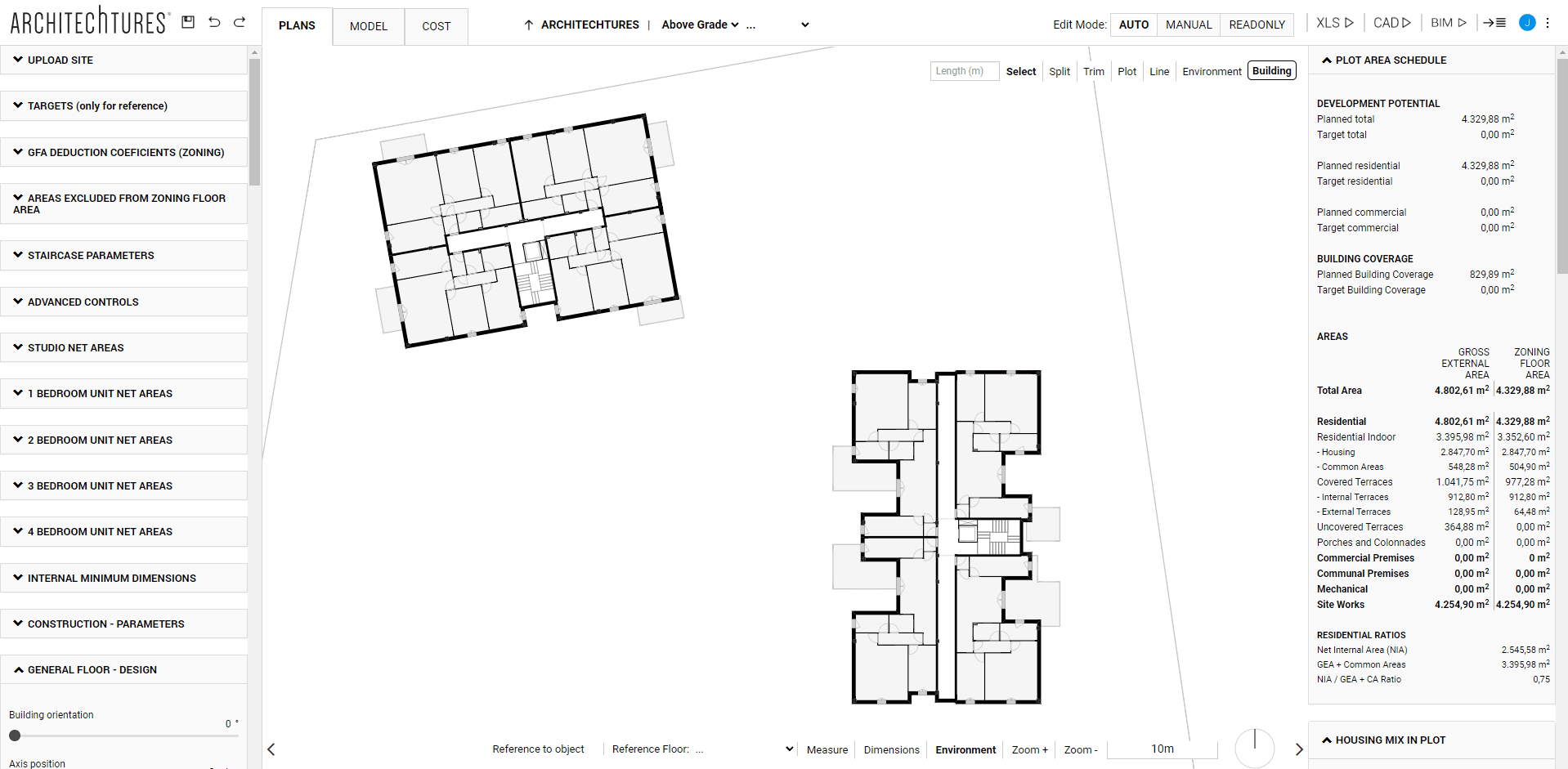The use of Presets in ARCHITEChTURES
Posted 2/17/2025 in Technology
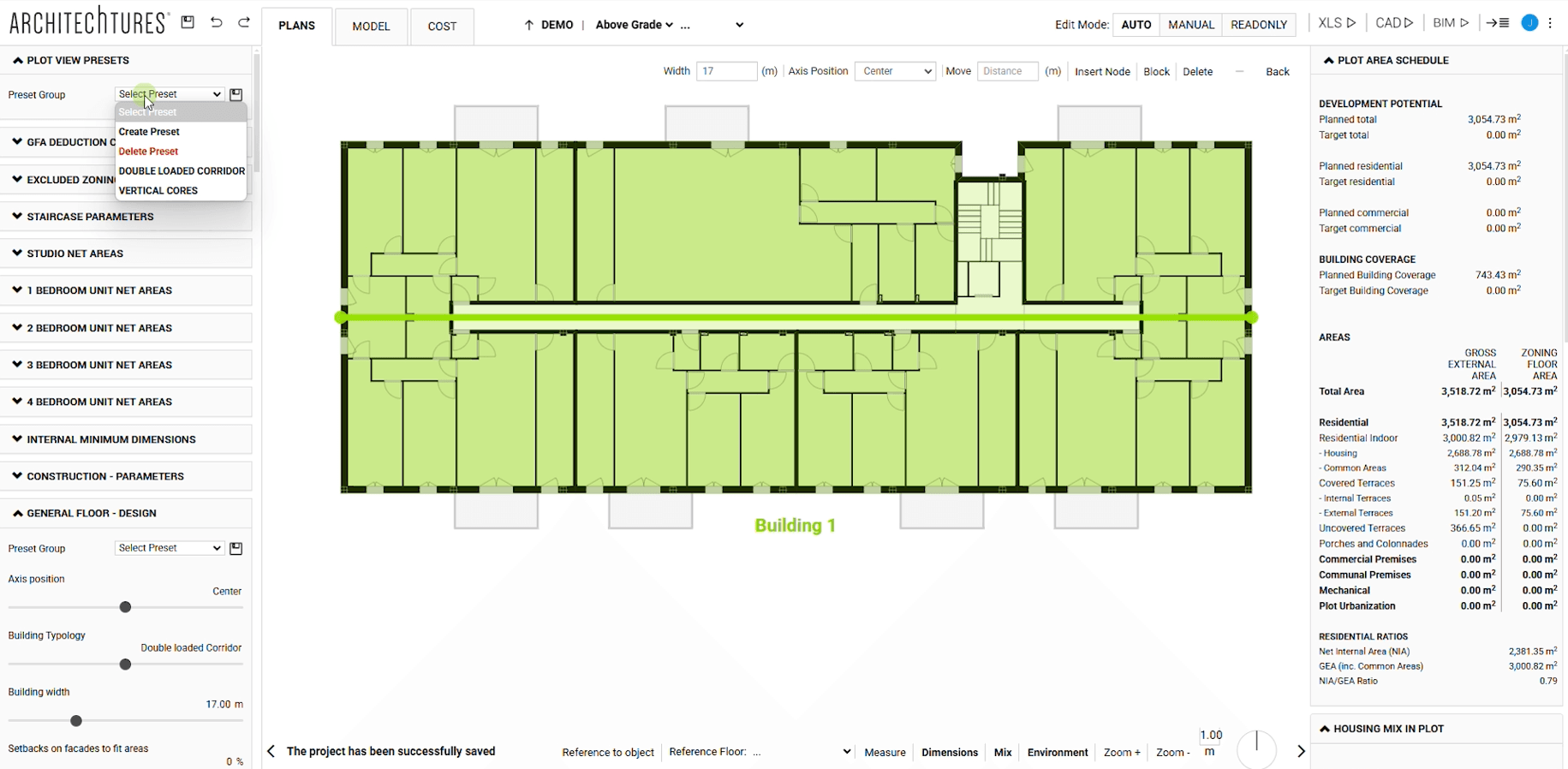
Optimize your time by implementing your own presets in ARCHITEChTURES.
With the introduction of this functionality, we can streamline the configuration and application of parameters during the building design and budgeting process based on the user's preferences.
This allows architects and real estate developers to create their own presets and apply them as many times as needed. As a result, they can ensure that the same criteria and parameters used in previous projects are considered from the very beginning of a new design.
To maximize its reach, the creation and loading of presets have been enabled at different scales and visualization modes. Thus, we find general presets for each view, namely: plot view, building view, and unit view. When loaded, these presets will affect all values contained in the Input Panel for that specific view.
Additionally, each tab within the Input Panel also has the option to create and load presets, further expanding the possibilities for combining different projects.
Finally, beyond design criteria, presets can also be applied to the cost module, with the ability to manage them at different scales. Presets in the cost module are complemented by sliders that allow users to adjust the unit price of items. For example, inflation rates can be incorporated to quickly update a budget from previous years.