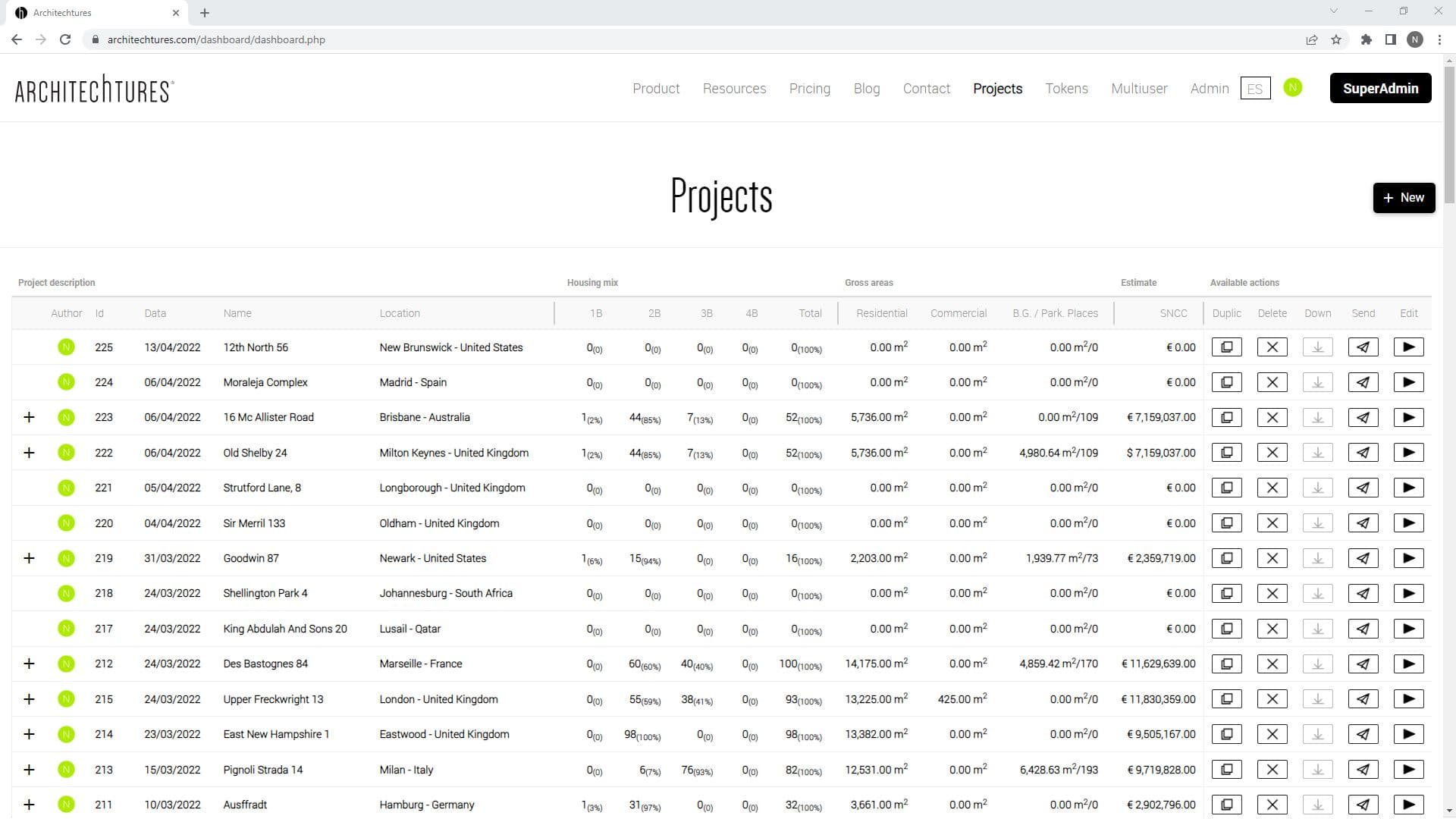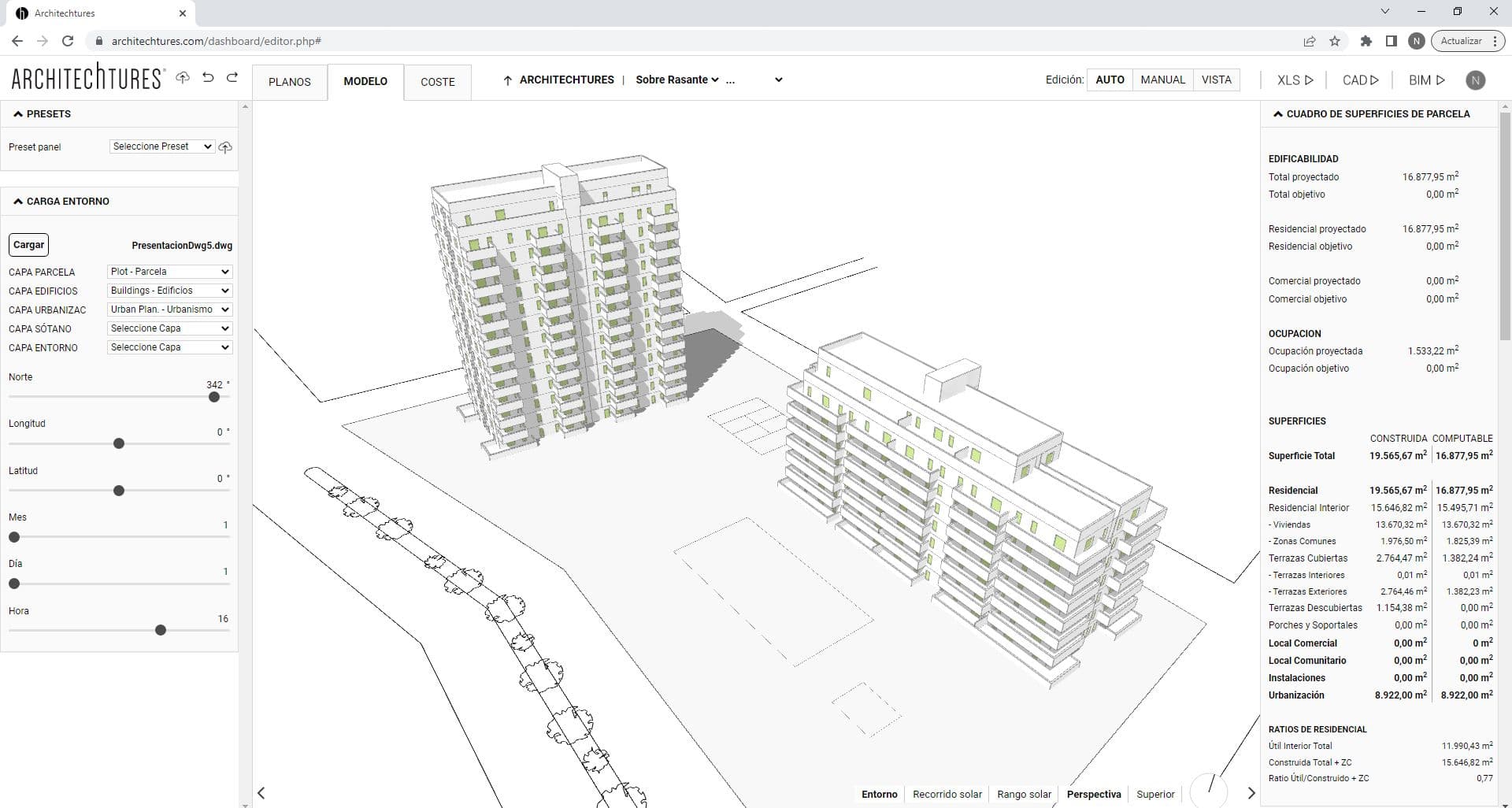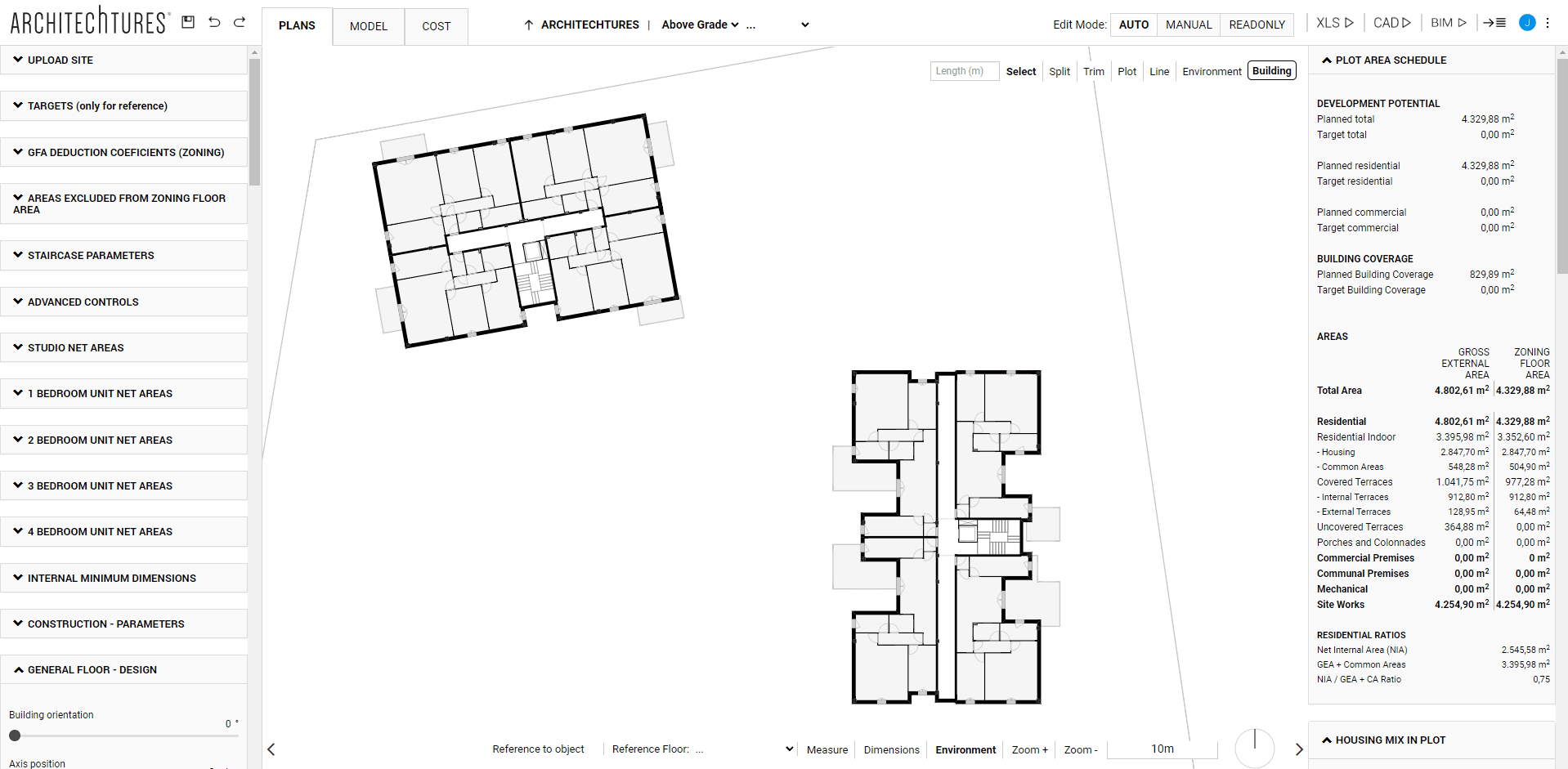What is ARCHITEChTURES?
Posted 2/15/2024 in Education
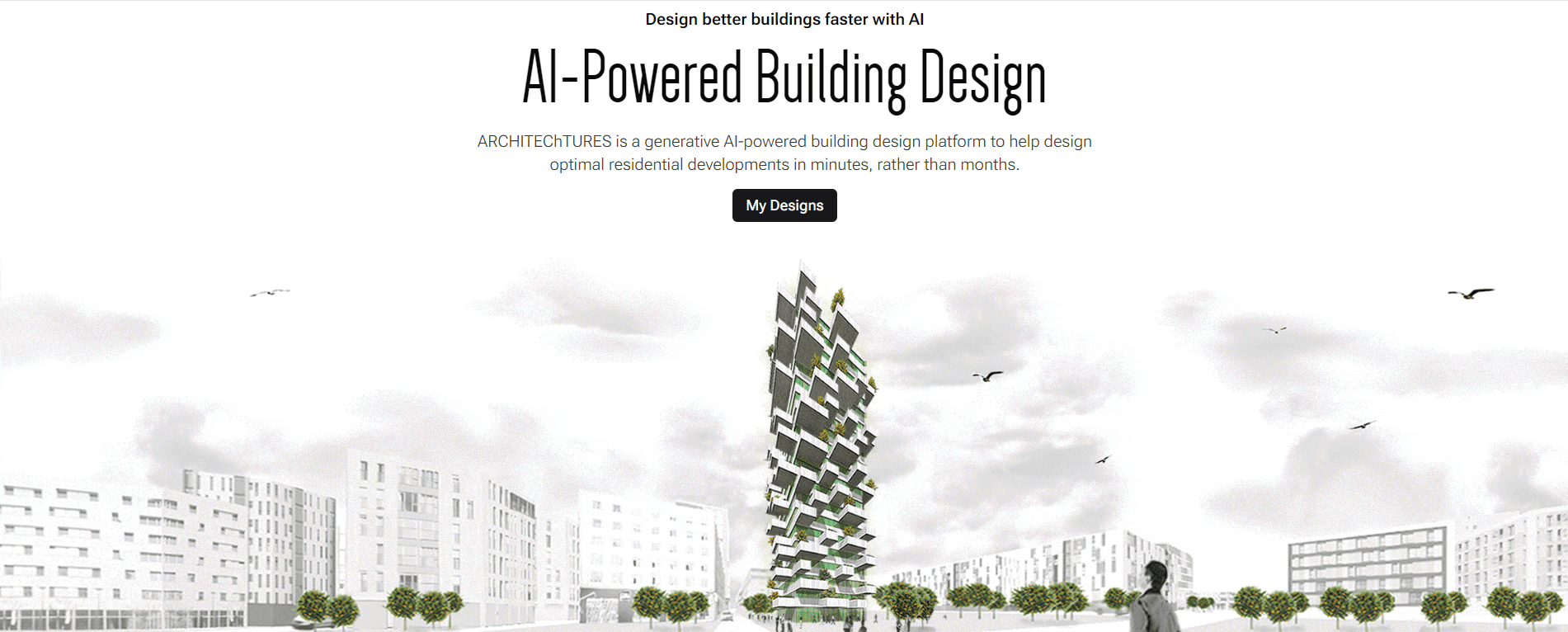
ARCHITEChTURES is the result of applying Generative Artificial Intelligence to the architectural design process. Here you will find the platform's presentation, the benefits of its use, subscription plans, and how to manage your user account.
AI-Assisted Design
A "floor planner" is a tool for drawing building plans, either in 2D or 3D, such as Autocad, Revit, Archicad, Allplan, and others. ARCHITEChTURES is the first company in the world to introduce generative AI (GenAI) into floor plan design so you don't have to do all the work yourself; instead, artificial intelligence assists you by doing the most laborious part of the job.
However, ARCHITEChTURES is more than just a floor planner: it is a GenAI Assisted Building Design Platform, a broader concept that mainly translates into the following aspects:
- Assisted Architecture Design: during the design process, our AI assists the user by generating large parts of the project design. This is accomplished by following the instructions (i.e., design parameters) provided by the user in an iterative process that refines the project.
- Automation of Repetitive Processes: A large part of architectural work involves repetitive processes such as modeling, measurements, calculations and counts. Automating all of these not only streamlines the process of generating metrics, but also allows us to make informed decisions that lead to better designs.
- ARCHITEChTURES is a Platform: it provides CAD drawings, BIM drawings, measurements, budgets, etc.
It is important to note that, although our technology can be applied to any architectural design, it currently only supports multi-family residential buildings (including hotels, commercial areas in buildings and subway parking garages). Please consult our team for other building types.
Benefits of using ARCHITEChTURES
ARCHITEChTURES is an open platform where users, with the assistance of our generative AI co-pilot, can design at the speed of light, share their designs with third parties (both in visualization and editing mode) and download an Excel report, as well as CAD and BIM models of the development, in fully standard formats (DXF and IFC).
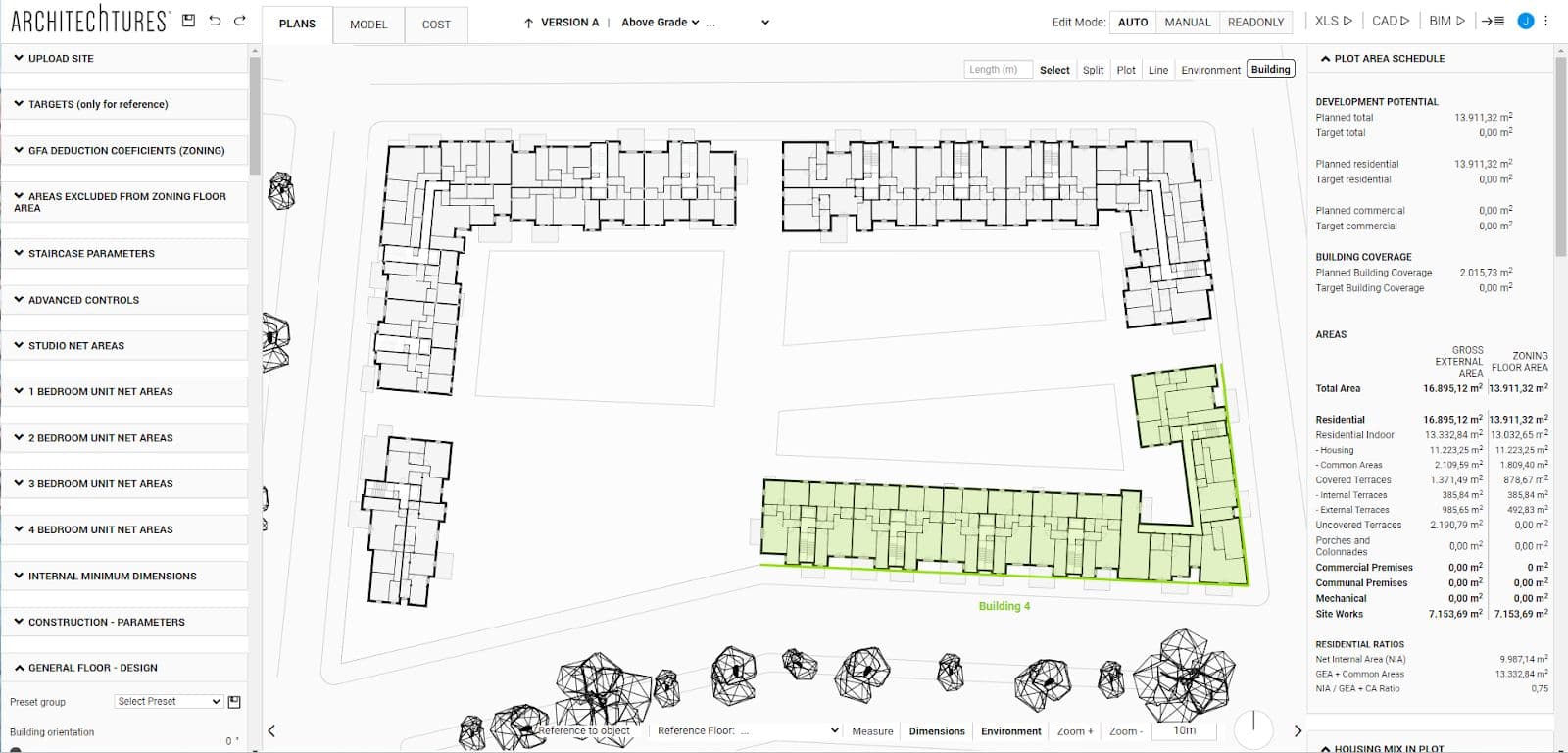
With ARCHITEChTURES, thanks to the automation of repetitive processes, time optimization is guaranteed, being able to develop projects in hours instead of weeks. In addition, the versatility provided by the assistance of generative AI, mainly in the initial stage of architectural design, highlights its usefulness for architects and real estate developers, especially in fields such as:
- Feasibility studies.
- Site planning.
- Business evaluation.
- Concept iteration.
- BIM schematic design (LOD 200+), i.e. basic project.
How to start using ARCHITEChTURES?
To enjoy the power of AI in architecture, you don't need to have a powerful computer or install anything on it. ARCHITEChTURES is an online SaaS (Software as a Service) platform that you can use from any browser, although it is currently optimized for use in Chrome. All complex calculation operations are performed on our servers, and only the user interface runs on your computer.
If you already have an account, click Log in on the ARCHITEChTURES page and enter your login credentials. Otherwise, register for a free trial and start experiencing the power of AI.
Subscription plans
We offer different types of plans to suit your needs:
For more details about our plans and prices, click here.
Login
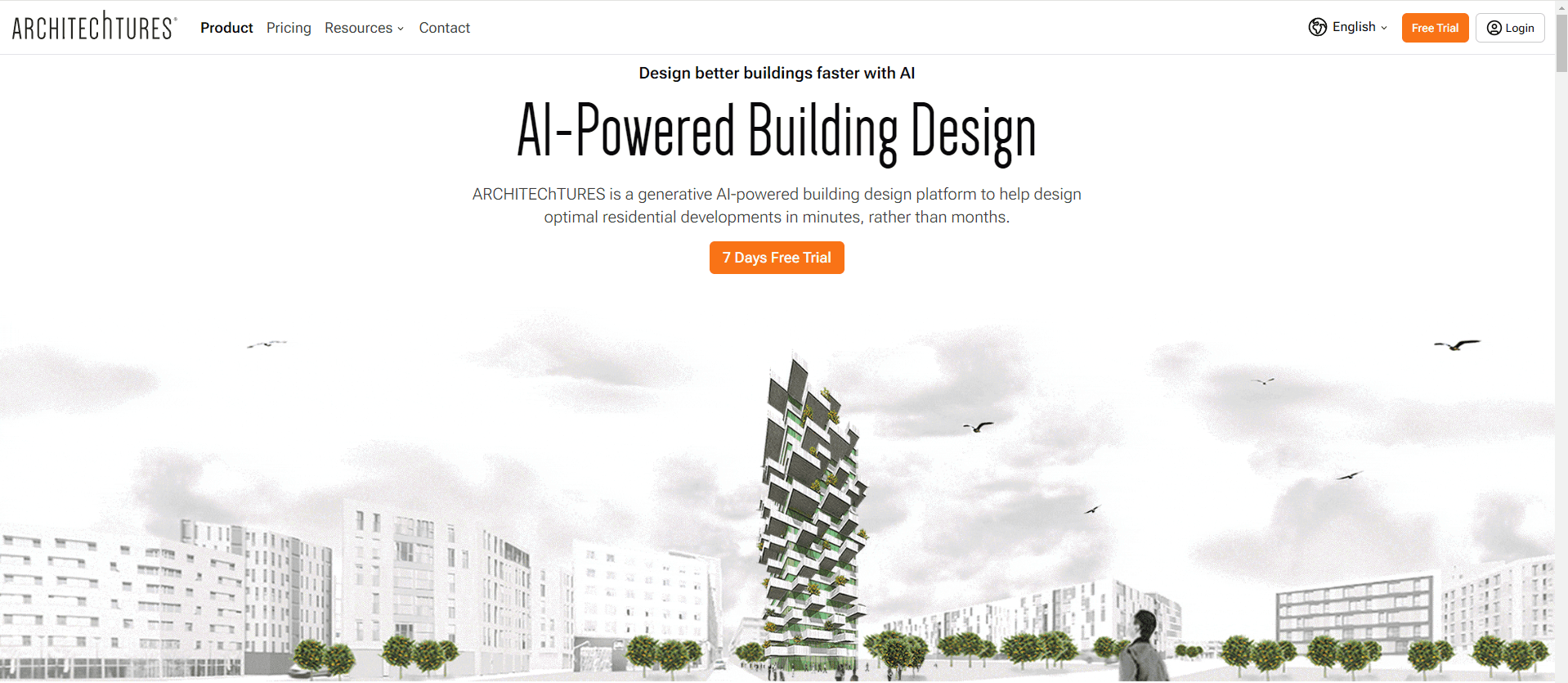
If we already have an account, logging in is as simple as clicking the "login" button and selecting the desired login option; through some of the indicated social networks or email. If we access through a social network, we must have both accounts linked.
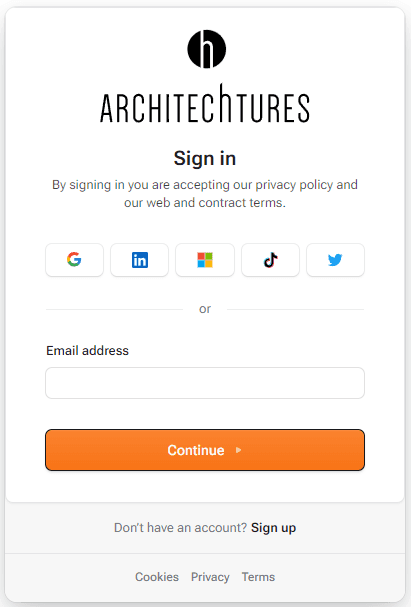
At ARCHITEChTURES, we do not use exclusive user-associated passwords, but rather we use linking with another platform or the generation of a temporary verification code via email.
Managing the User Account
Once logged in, we can access the settings of our account. To do this, we must click on the colored ball with our initials located in the top right corner of the screen and then click on "Manage Account".
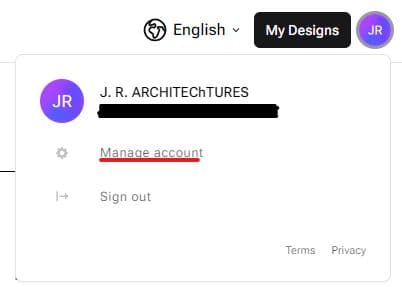
Next, a vertical menu will be enabled on the left margin of the screen, composed of: Account, Security, Preferences, Business Info, Subscription, Payment Details, and Billing Details.
Account
In this section, the following user data is located:
- Profile: we can modify our name and surname. It is also possible to upload a profile picture.
- Email addresses: it is possible to add or remove other email addresses to access the account. However, there must always be one designated as "primary".
- Connected accounts: in this section, we can add or remove the linking of our account with other social network accounts such as Facebook, Google, LinkedIn, Microsoft, TikTok, and Twitter.
Security
This section is located within the "Account" section; here we find:
- Two-step verification: in this section, a QR code is generated to add to an authentication application.
- Active devices: this section shows the devices where we are logged in with our user. Remember that we can only have two devices logged in simultaneously, from this section we can log out of one of them if necessary.
Preferences
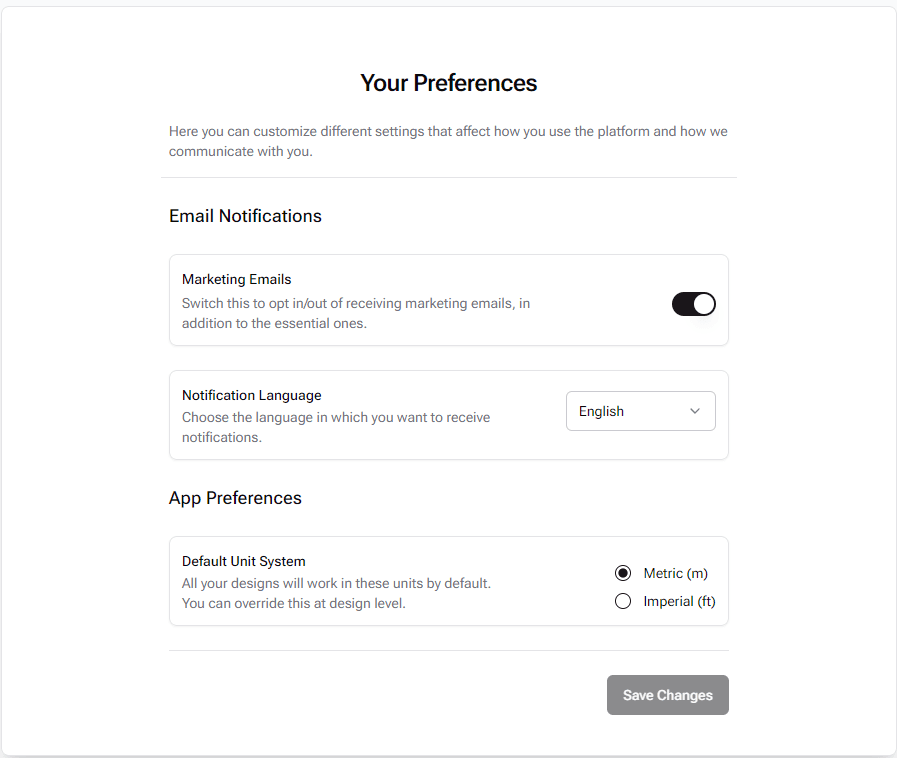
In this section, we can activate or deactivate the receipt of marketing notifications by email, as well as the language in which we want to receive them. We can also set the default unit system for our projects.
Terms Acceptance
By signing up, you agree to our General Terms of Use, and by subscribing, to our Contract Terms. A record is kept showing every time you accepted a new version of these documents.
Business
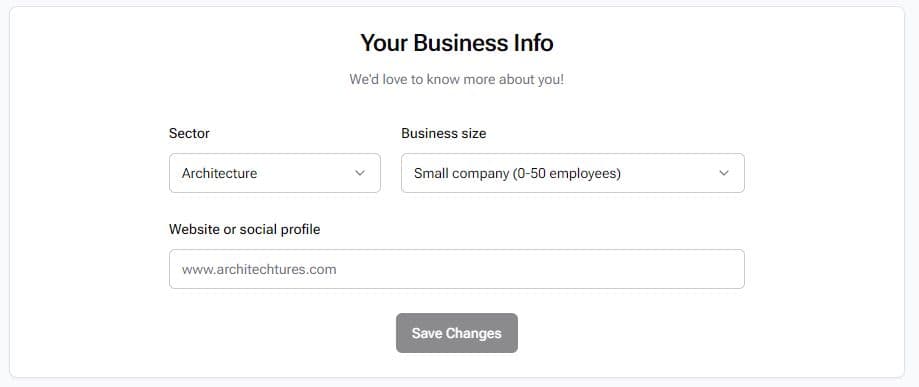
This section records information about your professional background, such as your industry, business size, types of projects you work on, and your website or social profile.
Subscription
Here you’ll find all details about your subscription. You can manage various aspects, including:
● Canceling your subscription
● Updating your payment method
● Accessing your invoices
● Pausing or resuming your subscription
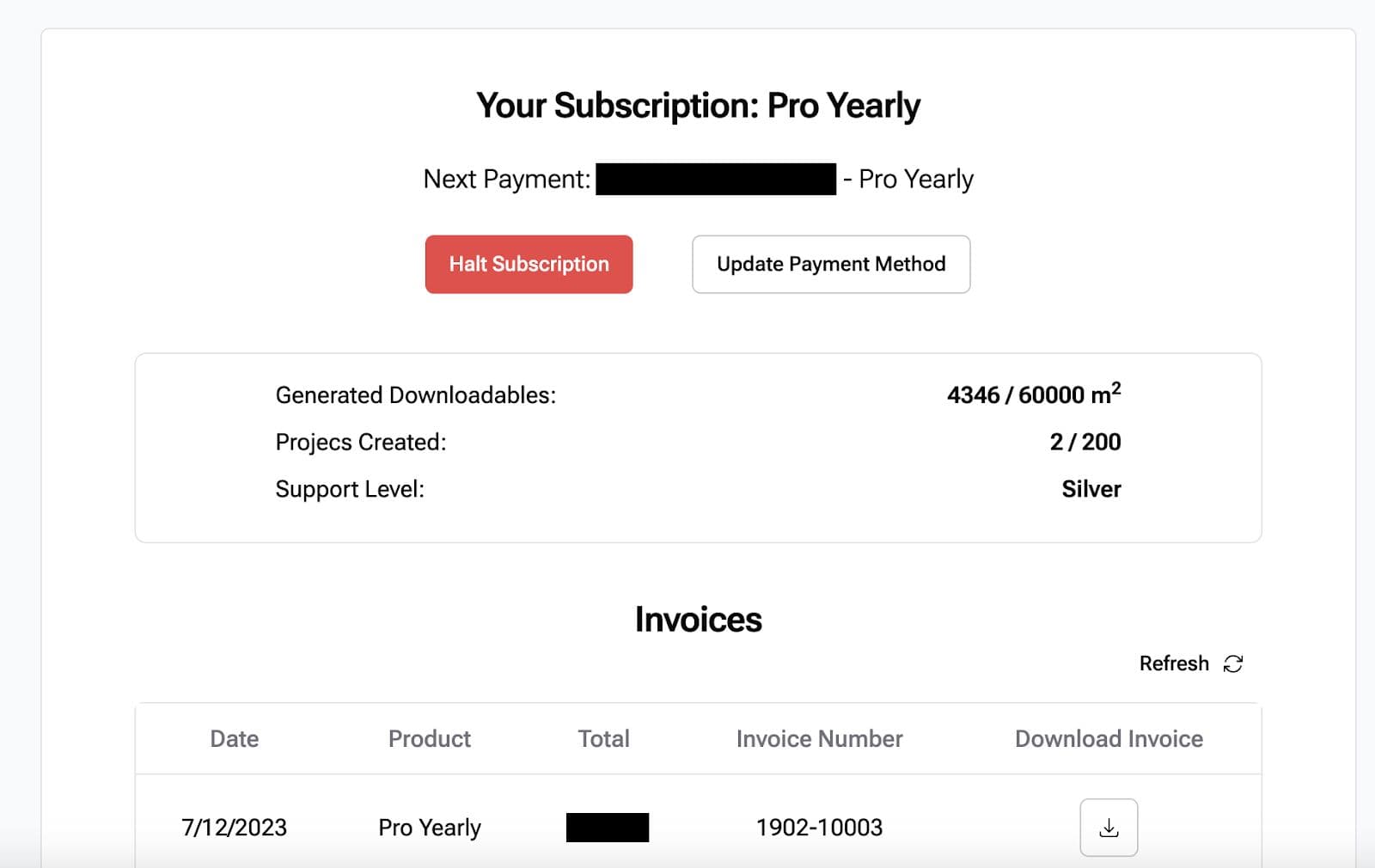
Payment Method
This section allows you to update your payment method, which can be either PayPal or a credit/debit card.
Billing Information
In this section, we can specify and modify the billing information; as well as other data about our business.
TUTORIALS LISTING:
3. Creating our first building with ARCHITEChTURES
4. Deepening the design options
5. Editing modes: Auto and Manual
6. Creation of below-grade parking
8. Downloading files: XLS, CAD, BIM